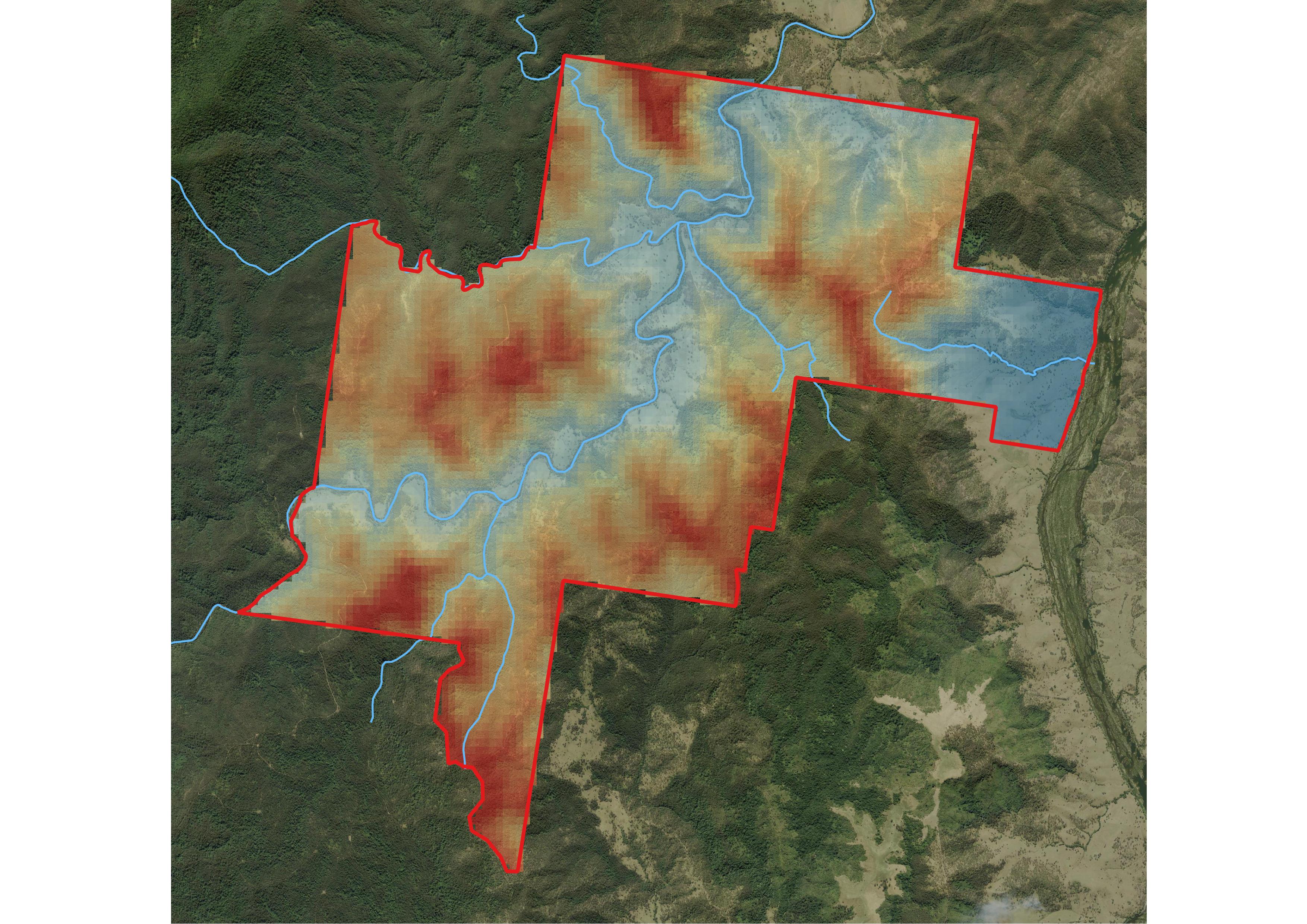What is GIS and Why Is It Useful?
Everything You Need to Know to Get Started
What is GIS?
A Geographical Information System (GIS) is a powerful tool capable of storing, creating and manipulating data to present useful information that would otherwise require extensive physical data collection.
Why is GIS Useful?
GIS software allows you to create maps that show valuable information and store this information in layers to quickly switch between, manipulate and translate this information to more meaningful data.
How Can I Use GIS?
Below is an example of how field surveying can be used in GIS software and manipulated to produce useful information.
The council wants to calculate the storage capacity of a dam. The dam was built a long time ago and is suspected that the floor area has changed shape. One way to survey this underwater area can be a boat using depth sounding and GPS capture. Depth sounding will capture the depth, whilst the GPS will assign a position of the depth in the dam.
By capturing both depth and position data we can start to understand the depth and shape of the dam floor. A significant number of points can be captured, with more data equalling more accurate and better results. This data can then be uploaded into GIS software which will allow the data to be viewed. Importing an aerial image will allow easier viewing of the data point’s physical location. Using the GIS software it is then able to generate a contour model of surface model of the dam floor using built in functions that mathematically extrapolate the data.
Better data means less extrapolation and smaller errors. This model allows visualisation of the dam floor, and council can now determine the capacity of the dam. This example is a simple way in which GIS can be used from collection, through analysis and to generation of information.
Where Do I Get GIS Data?
GIS data can be obtained through field, satellite or aerial surveying. The captured data can be as simple as the raw imagery, to more detailed analyses of attributes such as vegetated areas, lot and property information or elevation data for the area.
A significant amount of information is freely available for viewing by GIS web services available on council and government websites that contain various amounts of information. This information is available through Web Map Server (WMS) links. Connecting Some examples include:
-
Google Maps or Google Earth
- A combination of aerial and satellite imagery with additional layers showing roads and names, watercourses, localities and certain land use areas. Street address data allows you to search for directions from one location to another, with powerful program tools allowing the selection of a path along roads and the shortest routes possible.
-
NSW Office of Water
- Provides information on groundwater resource and monitoring bores in NSW
-
NSW Land & Property Information (LPI) SIX maps
- Provides spatial information such as Lot title, address and boundaries (Cadastral DATA) over aerial images or topographic maps showing water courses, roads and locality boundaries.
- Utilising your GIS software you can link to the Six Map WMS files.
-
Spatial Data from the Local Council
- For example, Lismore City Council provides a large amount of spatial data relating to properties specific to the Local Government Area (LGA). Such uses of this information are determining land use zoning, flood hazard, location of services, contours, soils, terrain, water courses, roads and environmental protection areas to name a few.
-
NSW Planning Portal
- The Planning Viewer provides public access to the map layers for certain planning maps incorporated by reference in environmental planning instruments made under the Environmental Planning and Assessment Act 1979. It is an initiative of the New South Wales Government and is designed to help people better understand map-based planning information. Information available as part of this service includes Land use and land zoning, Riparian lands, Acid sulphate soil risk LGA boundaries and Environmental Conservation areas located within the state.
- Utilising your GIS software you can link to the NSW Department of Planning & Environment WMS files.
While viewing certain datasets is valuable for most planning purposes, sometimes greater analyses of data is required to produce meaningful mapping results.
What GIS software is appropriate for me?
If you are a professional with GIS experience you will already be familiar with the number of GIS programs out there, but if you are curious about GIS software and what is available, please keep reading.
There are a number of GIS programs available, though most require a significant monetary investment. It is quite expensive if you are simply curious of GIS programs. Well known GIS programs include:
ESRI – Provides a variety of programs namely ArcMap, ArcGIS andArcGIS Server.
MapInfo – Powerful desktop GIS application in the form of Mapinfo Professional
Autodesk – Provides extension applications to their AutoCAD program such as Map 3D, Topobase, and MapGuide.
Getting to know GIS programs and what they are capable of does not have to be expensive. There are many free open source GIS programs available on the market, these include
GRASS GIS – is a software suite used for geospatial data management and analysis, image processing, producing graphics and maps, spatial and temporal modelling, and visualizing.
MapWindow GIS – an application and set of programmable mapping components, adopted by the US EPA as the primary GIS platform for its BASINS (Better Assessment Science Integrating Point and Nonpoint Sources) watershed analysis and modelling software.
QGIS – formerly Quantum GIS, is an open source program allowing users to create maps with many different layers. It integrates with other open source GIS tools such as PostGIS, GRASS and MapServer. It provides users the ability to connect WMS links from such servers as Six Maps and NSW Planning Portal. For instructions visit the Land and Property Information website.
There is a Wikipedia page that provides a list of GIS.
How Does Ecoteam use GIS?
We use GIS for our Land Development and Environmental Planning Services.
We are able to produce digital maps that link coordinates and features captured in the field with aerial imagery and spatial data to clearly portray the desired information.
As part of our environment and planning services, we conduct feasibility studies to determine the suitability of a site for development. By utilising elevation data in combination with topographic, cadastral and watercourse layers we can produce a constraints map that identifies which areas of a site can be developed. The information we are able to display includes:
- Buffers between ephemeral, intermittent or permanent watercourses.
- Slope percentage and elevation
- Ruggedness Index of a location (an indication of how accessible an area can be)
- Property boundaries and characteristics such as area and perimeter of complex shapes
- Points of Interest and coordinates downloadable to a handheld GPS device for site verification and ground truthing.
- Surface water flowpaths and risk to downstream water contamination
- Proximity to various features or view areas that fulfil a number of requirements.
Final Thoughts
GIS is an incredibly powerful tool. It does take some training time to be able to use the software efficiently. Once you have found the relevant data and developed the necessary skills, you can produce simple and meaningful maps from large amounts of complex data.
GIS can help project stakeholders make informed decisions during the feasibility and planning phase of projects and also inform strategies for future land management.